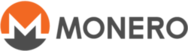
xmr.cryptostorm.is
NODE STATUS
Height
3582912
3582912
Syncing
False
False
Latest Block
2cd3a8...bb9706
2cd3a8...bb9706
Transactions
57136863
57136863
Difficulty
696649144300
696649144300
Status
OK
OK
sponsored by

The VPN service provider for the truly paranoid Clearnet | Tor | I2P
This is a public Monero node.
Normally, you wouldn't go to a node's address using a browser, but just in case someone does, this page is here.
The original purpose of this node was to power the self-hosted XMR payment option on https://cryptostorm.is/#section5, but we decided to use a private node instead for that since exposing the RPC daemon might have made correlation attacks possible for people using that XMR payment option. We kept this public node running because the work was already done, and a Monero node isn't very resource-intensive, and because we think Monero is neat.
To use this node with Monero's GUI wallet, follow the guide at:
https://www.getmonero.org/resources/user-guides/remote_node_gui.html
and when you get to the Add remote node window, for Address use: xmr.cryptostorm.is
and for Port either 443 or 18081 will work.
The configs powering this Monero node don't have logging enabled, and there are other services running on this IP that will make correlatation attacks less feasible, but it's still possible for this server's data center (or their ISP) to log incoming traffic. If that matters in your threat model, you can also access this Monero node using it's Tor Hidden Service.
The Address is: csxmritzk2qdgqmou2vwyrwu65xabimvmeniestaartks4fhlocfoeyd.onion
And for the Port 80 or 18081 will work.
See https://github.com/monero-project/monero/blob/master/docs/ANONYMITY_NETWORKS.md for instructions on setting up Monero's GUI client to work with .onion addresses.
The original purpose of this node was to power the self-hosted XMR payment option on https://cryptostorm.is/#section5, but we decided to use a private node instead for that since exposing the RPC daemon might have made correlation attacks possible for people using that XMR payment option. We kept this public node running because the work was already done, and a Monero node isn't very resource-intensive, and because we think Monero is neat.
To use this node with Monero's GUI wallet, follow the guide at:
https://www.getmonero.org/resources/user-guides/remote_node_gui.html
and when you get to the Add remote node window, for Address use: xmr.cryptostorm.is
and for Port either 443 or 18081 will work.
The configs powering this Monero node don't have logging enabled, and there are other services running on this IP that will make correlatation attacks less feasible, but it's still possible for this server's data center (or their ISP) to log incoming traffic. If that matters in your threat model, you can also access this Monero node using it's Tor Hidden Service.
The Address is: csxmritzk2qdgqmou2vwyrwu65xabimvmeniestaartks4fhlocfoeyd.onion
And for the Port 80 or 18081 will work.
See https://github.com/monero-project/monero/blob/master/docs/ANONYMITY_NETWORKS.md for instructions on setting up Monero's GUI client to work with .onion addresses.